Branding is one of the most important aspects of any business. It’s what makes a company stand out from its competitors. In this article, I’ll show you how to create a trustworthy brand.
Research is essential in order to build brand trust. By conducting research, you will be able to learn about your target audience and what they are looking for in a brand. You will also be able to learn about your competition and what they are doing to build trust with their customers. By taking the time to research, you will be able to build a strong foundation for your brand that will be trusted by your target audience.
Audience and customer research are the foundations of every business venture and are essential for your brand’s growth and success. From choosing your branding elements, colors, typography, symbols, and icons, to creating your offers using the right verbal and visual languages, to developing the customer journey so you can provide them with the best experience while engaging with your brand.
Getting to know your audience through research will give you the opportunity to tailor-fit your website, social channels, products, services, and your entire line of offerings, specifically to the audience you wish to attract.
Gaining a better understanding of your target audience’s challenges, wants and needs, will help you create or improve your product offerings and services.
If you know who you are talking to it’s so much easier to produce assets and content that will ‘speak a language’ that your target audience will understand.
When your brand and messaging is created around the deep understanding you gain from your research, it will resonate with, and inspire your audience to put their trust in your offers. Clarity and authenticity go a long way toward establishing your business as a trustworthy brand.
Creating your brand based on extensive (but rewarding!) research will help you understand:
- What can you use as a “hook” that will grab your audience’s attention?
- Where are your ideal clients are at in their own journey?
- Which content can you create that is ‘tailor-made’ to help clients using your special skillset?
- Which of your brand values resonate with people who share your mission and purpose?
- How you can differentiate yourself from other businesses in the same niche by being specialized and specific?
- How to engage your target audience and guide them toward hiring you to help with their challenges?
The process of DIRECT CUSTOMER RESEARCH will help you engage with your audience on a deeper level. They will love being able to offer their input and express the challenges they are facing. This will help you build rapport with your audience and will result in increased trust in you and your brand.
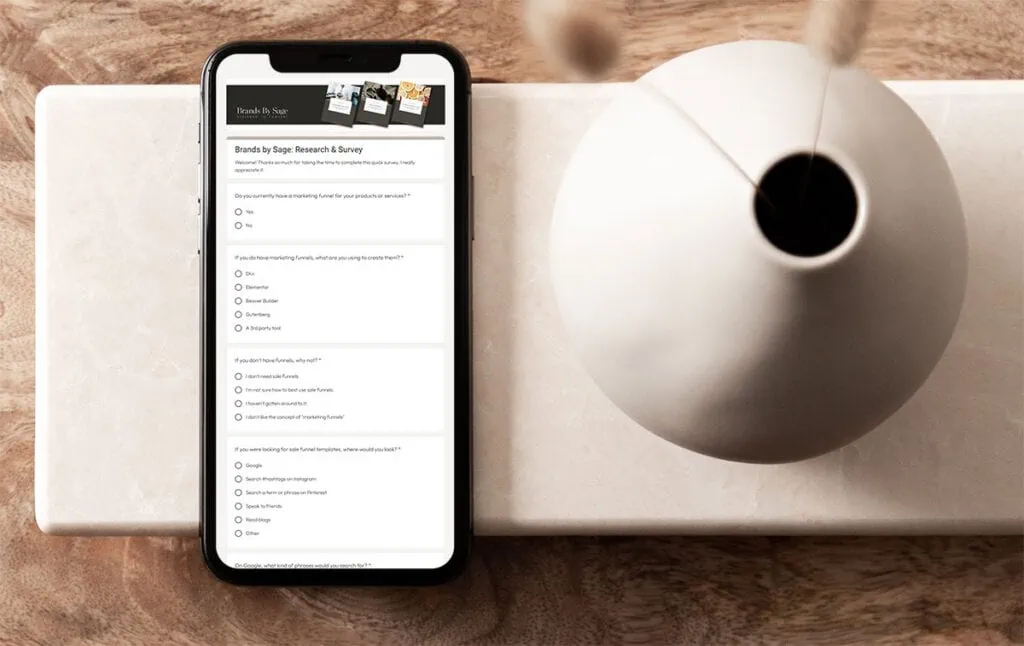
How to conduct your research
Google Forms
You can create a beautifully branded google form to serve for your research.
Step 1:
Using your google account, open your Gmail and click on the 9 dots icon on the upper right side of your screen. Scroll down until you can see the Forms icon.
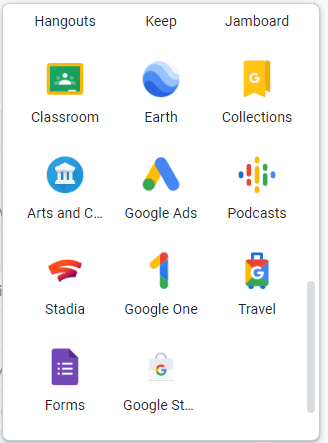
Once you are inside the Google Forms interface, you can choose a template from the gallery or start from scratch. If you feel confident, I would suggest starting with a blank form.
Step 2:
Name your new form and change the theme colors and typography to match your brand.
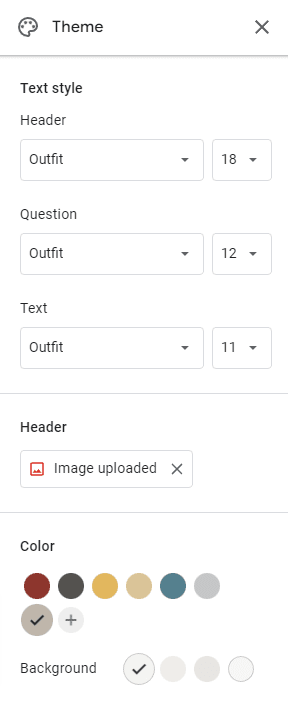
You can upload a header image that you can create using your free or paid Canva account. Make sure that the image size is 1600×400 for the best fit.
This is the header that I am using for my research and survey form:

Step 3:
On the right side for each question, there is a set of options where you can choose which type of question you want to use.
Think of the questions that will provide the best information related to your business. You can decide if the response is required or optional.
Step 4:
Once you’re happy with the questions and the order by which they appear, you can preview using the “eye” icon in the top right navigation bar to check how the form looks from the person filling the form point of view.
Step 5:
You can select a few options under Settings:
Check the box “collect email addresses” if you’d like to request an email address. You can then also check the box below to allow your respondents to get a copy of what they entered. If you want your survey to be anonymous, then uncheck these fields.
If you’d like to give the option to return to the survey and change the answers, make sure you check “edit after submit”.
If you’d like the responses to be added to a google sheet, you need to go to the top of the survey and toggle from Questions to Responses.
The, click the green Google Sheet icon to either create a new spreadsheet with the answers (recommended) or to select a current spreadsheet you already have.
Step 7:
The final step is to share your form. Click the “send” button in the top right to choose to either directly send to someone’s email address, or get a link that you can send out to your subscribers or share on social media.
Accessing and utilizing the results
Now is the time to read through the responses to try and gather as much information as you ca. Please don’t rush through this process. Use your head and hear to really ‘listen’ to what your audience is sharing with you through their answers to your questions.
Your next step is to implement the responses and replies in your websites, offers, and social media channels.
Want to get a feel for a research/survey in action?
I have an ongoing form that I use to get input and engage with my current and potential audience. I’d love for you to participate so you can see how the form is structured, use it as an inspiration, and allow me to engage with you.